As a UK employer, it’s your responsibility to ensure that your employees are paid accurately and on time and that you meet all the necessary payroll reporting requirements.
In this article, we’ll take a closer look at the key payroll reporting requirements in the UK, and what you need to know to stay compliant.
Operational Insight of Payroll Reporting

Payroll reporting is an essential aspect of business operations, which involves the documentation and submission of employee payroll information to the relevant government bodies. It is worth noting that since April 2013, UK employers have been required to report payroll information to HMRC in real-time through the Real Time Information (RTI) system.
Instead of submitting payroll information annually or at the end of the tax year, employers are now mandated to report payroll data electronically to HMRC every time they pay their employees.
As the payroll information is submitted to HMRC in real-time, there is immediate communication and data exchange between employers and HMRC. This allows HMRC to access the payroll data as soon as it is submitted. This implies HMRC can have up-to-date information on employee wages, tax deductions, and National Insurance contributions which helps them to perform accurate calculations, monitor compliance, and carry out any necessary verifications or audits promptly.
Type of Payroll Reports
There are certain types of payroll reports which are sent to HMRC through Real Time Information System as mentioned above. This includes the reports like Full Payment Summary (FPS), and Employer Payment Summary (EPS).
Whereas P11D forms, P60 forms, and P45 forms are examples of payroll reporting which is done on annual basis. In the upcoming section of this blog, we will explore in detail the purpose of these reports and provide an overview of their respective submission deadlines.
In the context of payroll reporting, UK employers have distinct obligations when it comes to reporting to HMRC and separate obligations when reporting to their employees.
A. Payroll Reporting to HMRC

For UK employers running workplace payroll need to send specific payroll reports to HMRC to ensure payroll compliance. These include Full Payment Summary (FPS), Employment Payment Summary (EPS), and P11D form.
1. Full Payment Summary (FPS)
FPS stands for Full Payment Submission. It is a specific type of real-time payroll report that employers in the UK are required to submit to HMRC every time they pay their employees.
The FPS provides comprehensive details about employee wages, tax deductions, and National Insurance contributions. The FPS serves as an important component of the Real-Time Information (RTI) reporting system in the UK.
Conditions for Sending FPS
Whenever the following conditions arise, it is crucial to dispatch a comprehensive payment summary to HMRC.
- Regular Payroll: FPS is submitted to HMRC every time employers make payments to their employees, usually on or before each payday. It includes details of employee wages, tax deductions, National Insurance contributions, and other relevant payroll information.
- New Employees: When a new employee joins the organisation, an FPS needs to be submitted before or on their first payday. This ensures that HMRC has the necessary information to calculate accurate tax and National Insurance contributions for the employee.
- Employee Leavers: In the case of employee departures, an FPS must be submitted on or before the employee’s final payday. This notifies HMRC about the termination and allows them to update their records accordingly.
- Nil Reports: Even if there are no payments made to employees in a particular tax month, employers are still required to submit an FPS to indicate that no payments were made.
- Corrections and Adjustments: If any errors or omissions are identified in previously submitted FPS reports, employers can make corrections or adjustments by submitting additional FPS reports. This helps in rectifying inaccuracies and keeping the payroll records up to date.
2. Employer Payment Summary (EPS)
Employer Payment Summary (EPS) is a type of payroll report that employers use to provide additional information to HMRC, outside of regular payroll reporting through the Full Payment Summary (FPS).
EPS includes details such as statutory payments, recoverable amounts, and adjustments to tax deductions. The EPS is submitted when employers have no payment to report in a specific tax month or to report specific circumstances that impact their payroll and tax obligation.
Conditions for Sending EPS
In the event of the following conditions, it is necessary to send EPS to HMRC:
- No payment to Employees: If there is a specific tax month where no payments are made employers need to submit an EPS to HMRC. The EPS will serve as a notification to HMRC that no payments are made during that specific month.
- Recovering Statutory Payments: If an employer has made statutory payments to employees and is entitled to recover a portion of those payments from HMRC, they need to include the relevant details in the EPS.
- Claiming Employment allowance: Employment allowance is a reduction in National Insurance contributions that eligible employers can claim. Employers need to submit an EPS to claim this allowance and inform HMRC that they are eligible to claim it.
- Apprenticeship Levy Reporting: Employers who are liable to pay the Apprenticeship Levy can use the EPS to report their liability and claim any applicable relief or allowance.
- Claiming CIS Suffered amount: If the employer operates in Construction Industry Scheme (CIS) and has suffered CIS on the payment from their contractors, the employer can use EPS to claim the suffered amount.
3. P11D Form
A P11D is a form that UK employers need to use to report and provide details of taxable benefits and expenses provided to their employees. It includes information about non-cash benefits such as company cars, private medical insurance, and accommodation. P11D forms are submitted to HMRC on annual basis.
It is important to note that P11D form must sent separately for every individual employee who has received taxable benefits or expenses during that tax year.
To submit a P11D form, we can do one of the following:
Submit by Post
We can also submit the P11D form by post.
We need to send the completed form to HMRC at the following address: HM Revenue and Customs BX9 1AS
Submit Online
We can submit the P11D form online using HMRC’s online service.
For this, we need to register for the service using your Government Gateway ID and password.
B. Payroll Reporting to Employees

1. P60 Form
The P60 is an annual statement of an employee’s total earnings, tax contributions, and National Insurance deductions for the tax year. It provides a summary of the employee’s income and tax details.
While the P60 is primarily given to employees for their records, it contains crucial payroll information and is considered a key payroll report. For employees, the P60 also serves as proof of income and tax paid during the year.
The P60 form includes the following information:
- Personal Details: It contains the employee’s name, address, and unique taxpayer reference (UTR) number.
- Employment Details: It includes information about the employer, such as the company name, address, and PAYE reference number.
- Total Income: The P60 displays the employee’s total income for the tax year, which includes salary, wages, bonuses, commissions, and any other taxable earnings from the employer.
- Tax and National Insurance Contributions: It outlines the total amount of tax deducted from the employee’s income and the National Insurance contributions made throughout the tax year.
- Tax Code: The P60 displays the tax code used to calculate the employee’s tax deductions.
2. P45 Form
A P45 is a form that is issued to an employee when they leave a job in the United Kingdom. It contains important information about the individual’s employment and tax details. Whenever the employees switch their job, they need to obtain P45 from their previous employer and submit it to their new employer. This will allow the new employer to know the employee’s tax code which in turn ensures correct tax deduction.
The P45 form is divided into several parts, with each part serving a different purpose.
Here’s an overview of the information and sections found in a P45 form:
- Part 1: This part of the P45 is sent to HMRC and provides details about the employee’s leaving date, the reason for leaving, and their tax code at the time of leaving. It also includes information on the total pay and tax paid in the current tax year..
- Part 1A: This section is for the employee’s own records and includes similar information as Part 1, such as leaving date, reason for leaving, and tax code
- Part 2 and 3: These sections are for the employee’s new employer (if applicable) and should be handed over to them when starting a new job.
Part 2 contains details of the employee’s cumulative pay and tax deductions for the current tax year, while Part 3 includes information about the employee’s previous pay and tax in the previous tax year.
3. Payslips
Payslips are an important component of payroll reporting to employees providing detailed information about their earnings, deductions, and other relevant payroll information.
Here are some key aspects of payslips from the perspective of payroll reporting to employees:
- Earnings Details: Payslips includes information about the employee’s gross earnings, which is the total amount earned before any deductions. Moreover, it can include a breakdown of earnings by different components such as basic salary, overtime pay, commissions, bonuses, or allowances.
- Deductions: Payslips provide transparency regarding various deductions like National Insurance contributions, pension contributions, and student loan repayments made from the employee’s earnings.
- Tax Code: The payslip may display the employee’s tax code, which is used to calculate the amount of income tax deducted.
- Taxable Pay and Tax Liability: The payslip also demonstrates the taxable pay, which is the portion of earnings subject to income tax. Furthermore, the income tax is also shown in the payslips.
Deadline for Payroll Reports
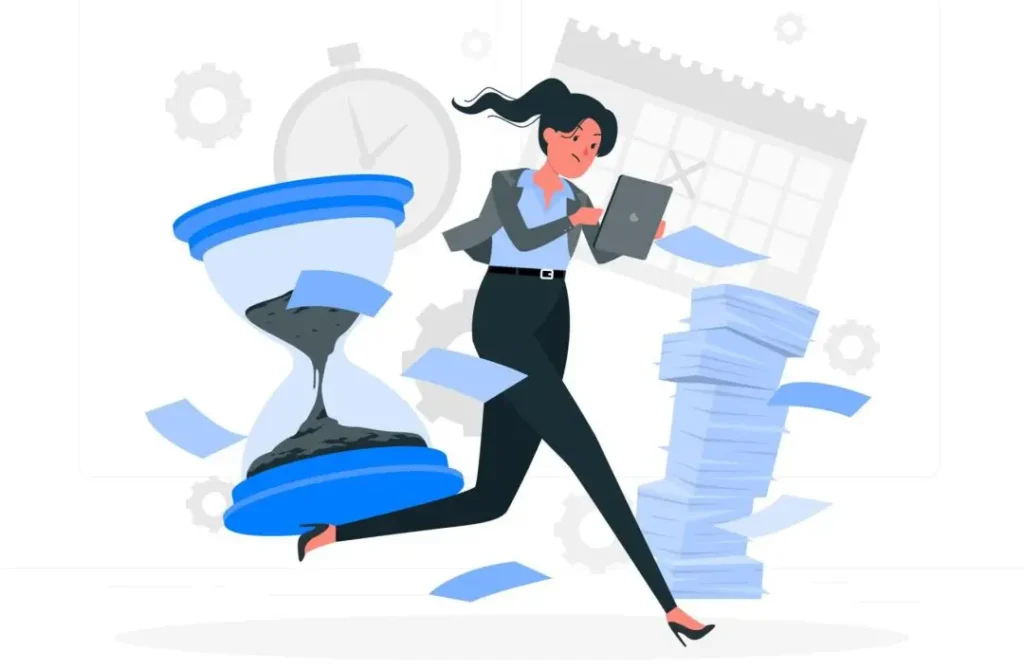
A. Deadline for RTI Submission
The deadline for submitting RTI is as follows:
- Monthly submissions: on or before the 19th of the following month
- Quarterly submissions: on or before the 19th of the month following the end of the quarter.
B. Deadline for P11D form
The UK employer must send the P11D form before 6th July after the end of the tax year. Additionally, the employees must receive a copy of their P11D form by the same date.
For example, the P11D for 2022/23 must be sent to HMRC by 6th July 2023.
C. Deadline for P60 & P45 forms
The P60 should be given to employees no later than the 31st of May of the following tax year.
For example, the P60 form for 2022/23 must be given to employees by 31st May 2023.
On the other hand, P45 should be given on or before their last working day immediately afterward.
Consequences of Payroll Non-Compliance

Non-compliance with UK payroll reporting requirements can result in severe consequences. Employers who fail to comply may be subject to penalties and fines from HMRC, legal action, and reputational damage.
Penalties for non-compliance with RTI reporting can range from £100 to £400 per month, depending on the business size. In addition, non-compliance with workplace pension regulations can result in fines of up to £10,000 per day.
In addition to financial penalties, non-compliance can also result in negative publicity, damaging a business’s reputation and making it difficult to attract and retain customers.
Mode of Filing Payroll Requirements
To file RTI reports, employers must use HMRC-approved payroll software, which will generate the necessary reports. Employers can also use HMRC’s Basic PAYE Tools software, which is available for free on the HMRC website.
Alternatively, employers can use PAYE online system to manage their payroll and file their RTI reports online. To use the PAYE online system, employers must first register with HMRC as an employer and obtain an employer reference number. Once registered, employers can log in to the PAYE online system and submit their RTI reports.
Checklist for UK Payroll Compliance
Here are some tips that you can adhere to ensure Payroll Compliance in the UK:
- Use HMRC-approved payroll software.
- Register with HMRC as an employer and obtain an employer reference number.
- Ensure that employee information is accurate and up to date.
- Ensure compliance with national minimum wage and working time regulations.
- Ensure compliance with workplace pension regulations.
- Submit RTI and EPS on time.
- Provide employees with accurate and timely payslips.
- Keep accurate records of payroll information for a minimum of three years.
- Provide employees with P45 whenever any employees resign.
- Provide employees with P60 forms at the end of each tax year.
Conclusion
Overall, it is crucial for employers to understand UK payroll reporting requirements and comply with the regulations to avoid legal and financial consequences. Employers can use various resources, including HMRC guidance and payroll software, to ensure that they file accurate and timely payroll reports.
Get in touch with UK Property Accountants and enjoy peace of mind.
Our team of payroll experts will make sure your business payroll runs smoothly, accurately, and efficiently. We strive to provide a perfect payroll service that exceeds your expectations and ensures your complete satisfaction.
Frequently Asked Questions
What is the deadline for submitting UK payroll reports?
The deadline for submitting UK payroll reports varies depending on the type of payroll report.
Are there any penalties for incorrect or incomplete UK payroll reporting?
Penalties for non-compliance with RTI reporting can range from £100 to £400 per month.
Can I outsource my UK payroll reporting to a third-party provider to ensure compliance?
Yes, it is possible. In fact, this helps businesses to save time and resources while meeting legal requirements at the same time.
What is FPS and EPS?
FPS stands for Full Payment Summary and EPS for Employment Payment Summary. Both are types of payroll reports to HMRC.