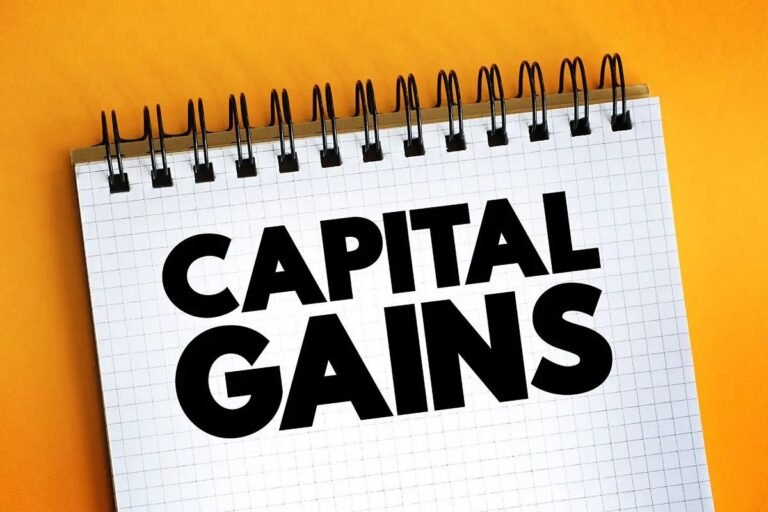Are you looking to disclose any unreported income/gains to HMRC or have got any letter from HMRC to do so? If yes, we have brought you the ultimate guide to HMRC’s Digital Disclosure Service (DDS) so that you are updated with the exact steps to take for the disclosure.
HMRC’s Digital Disclosure Service (DDS) is an online platform that allows individuals and businesses to disclose any tax irregularities or errors that have not been previously reported to HMRC.
To promote transparency and encourage taxpayers to be honest about their tax affairs. HM Revenue and Customs (HMRC) has launched the Digital Disclosure Service (DDS).
Who Can Disclose Under Digital Disclosure Service?

The Digital Disclosure Service (DDS) provided by HM Revenue and Customs (HMRC) is available to anyone who needs to correct their tax affairs and make a disclosure of previously undisclosed tax irregularities.
This includes individuals, companies, and trustees that are subject to UK tax laws and have made errors or omissions in their tax affairs.
Prompted individuals can also use DDS to disclose previously undisclosed tax irregularities.
Note: Prompted disclosure refers to situations where HMRC has already started an investigation or made enquiries about a taxpayer’s affairs, and the taxpayer subsequently makes a disclosure to HMRC about the irregularities.
What can be disclosed through Digital Disclosure Service?
The Digital Disclosure Service (DDS) can be used to disclose various types of tax issues, including:
- Income Tax and Capital Gains Tax: Errors or omissions in personal tax returns, such as failing to report income from self-employment, rental properties, or other incomes.
- Corporation Tax: Errors or omissions in corporate tax returns, such as under-reporting of profits or over-claiming of deductions.
- PAYE and National Insurance contributions: Errors or omissions in payroll taxes, such as failing to deduct or pay the correct amount of National Insurance contributions or income tax.
How to Use the Digital Disclosure Service?
If you are trying to disclose your income/gains to HMRC for the first time, you might be confused on how to do it. Below is a step-by-step guide on how you can do it without any difficulties.
1. Register for the DDS
With an enhanced user interface, now get to know the potential saving on your SDLT in a few simplified steps.
- Access the HMRC website and go to the Digital Disclosure Service (DDS) page.
- Click on the “Start Now” button to begin creating a digital disclosure.
- Provide your details, including your name, address, and contact information.
- Select the type of tax you want to disclose, such as income tax, corporation tax, or National Insurance Contributions.
- Provide details of the tax irregularity you want to disclose, including the type of irregularity, the amount of tax involved, and the period it relates to.
- Provide any additional information or supporting documents that may be required to support your disclosure.
- Review and submit your disclosure.
Once your disclosure is submitted, HMRC will provide you with your unique Disclosure Reference Number (DRN) and Payment Reference Number (PRN).
2. Deadline for the disclosure
You will have 90 days after the date of HMRC’s acknowledgment of the notification/filing of the digital disclosure service form. You must disclose and pay within 90 days of the date that HMRC acknowledges your notification.
However, you request HMRC to provide more time if it is not possible to gather all the information and disclosure within the 90-day timeframe.
3. Preparation and Submission of Information about the irregularities
You will need to provide information about the irregularities that you wish to disclose.
This includes information about the tax years or periods involved, the nature of the irregularities, and any mitigating circumstances that may have contributed to the non-compliance.
I. Calculate Tax Owed
You will need to calculate the amount of tax that you owe because of the irregularities. HMRC provides guidance on how to calculate the tax owed, but it is recommended that you seek professional advice to ensure that the calculation is accurate.
In order to arrive at your taxable profit and the amount of tax due on your undisclosed income, you must first subtract any allowable expenses that were incurred while generating that income.
The rates of tax you’ll pay depend on how much income you earn above your available allowances
II. Make A Formal Disclosure
Once you have calculated the tax owed, you’ll need to make a formal full disclosure to HMRC.
This involves completing the disclosure form and providing details of the undisclosed income that you haven’t declared.
4. Payment to HMRC
You will need a Payment Reference Number (PRN) to move forward with the payment to HMRC.
Payment methods available for making a tax payment through the Digital Disclosure Service (DDS) include online banking, debit/credit card, cheque, and bank transfer.Unless you’ve contacted HMRC to agree additional time to pay, you should send your payment at the same time as you send your disclosure. The payment should be made no later than the 90-day deadline given on the notification acknowledgment letter.
5. HMRC’s Acknowledgment of the Disclosure
If HMRC is satisfied that you have made a full disclosure, they will accept and send you an acknowledgment within two weeks.
If this does not happen, you can contact the HMRC helpline to know the status.
Penalties for Failure to Disclose

Failure to disclose tax irregularities can result in penalties. These penalties can be significant and may include fines, interest charges, and legal action. The penalties for failure to disclose depend on the specific circumstances of each case.
It is important to note that making a disclosure through the DDS does not guarantee that you will avoid penalties. However, making a voluntary disclosure can reduce the penalties that would apply if the irregularities were discovered through an HMRC investigation.
To know more about penalties, check out our article : Let Property Campaign Penalties: What You Need to Know, which discusses in detail, the penalties that landlords can face for failing to comply.
Conclusion
To sum up, the Digital Disclosure Service (DDS) is a useful tool for individuals and companies to make a voluntary disclosure or a prompted disclosure of previously undisclosed tax irregularities.
It offers several benefits, including confidentiality, convenience, and potentially reduced penalties. However, it is important to seek professional advice and use the service correctly to ensure the best possible outcome.
Note: Prompted disclosure refers to situations where HMRC has already started an investigation or made enquiries about a taxpayer’s affairs, and the taxpayer subsequently makes a disclosure to HMRC about the irregularities.
What can be disclosed through Digital Disclosure Service?
The Digital Disclosure Service (DDS) can be used to disclose various types of tax issues, including:
- Income Tax and Capital Gains Tax: Errors or omissions in personal tax returns, such as failing to report income from self-employment, rental properties, or other incomes.
- Corporation Tax: Errors or omissions in corporate tax returns, such as under-reporting of profits or over-claiming of deductions.
- PAYE and National Insurance contributions: Errors or omissions in payroll taxes, such as failing to deduct or pay the correct amount of National Insurance contributions or income tax.
How to Use the Digital Disclosure Service?
If you are trying to disclose your income/gains to HMRC for the first time, you might be confused on how to do it. Below is a step-by-step guide on how you can do it without any difficulties.
1. Register for the DDS
With an enhanced user interface, now get to know the potential saving on your SDLT in a few simplified steps.
- Access the HMRC website and go to the Digital Disclosure Service (DDS) page.
- Click on the “Start Now” button to begin creating a digital disclosure.
- Provide your details, including your name, address, and contact information.
- Select the type of tax you want to disclose, such as income tax, corporation tax, or National Insurance Contributions.
- Provide details of the tax irregularity you want to disclose, including the type of irregularity, the amount of tax involved, and the period it relates to.
- Provide any additional information or supporting documents that may be required to support your disclosure.
- Review and submit your disclosure.
Once your disclosure is submitted, HMRC will provide you with your unique Disclosure Reference Number (DRN) and Payment Reference Number (PRN).
2. Deadline for the disclosure
You will have 90 days after the date of HMRC’s acknowledgment of the notification/filing of the digital disclosure service form. You must disclose and pay within 90 days of the date that HMRC acknowledges your notification.
However, you request HMRC to provide more time if it is not possible to gather all the information and disclosure within the 90-day timeframe.
3. Preparation and Submission of Information about the irregularities
You will need to provide information about the irregularities that you wish to disclose.
This includes information about the tax years or periods involved, the nature of the irregularities, and any mitigating circumstances that may have contributed to the non-compliance.
I. Calculate Tax Owed
You will need to calculate the amount of tax that you owe because of the irregularities. HMRC provides guidance on how to calculate the tax owed, but it is recommended that you seek professional advice to ensure that the calculation is accurate.
In order to arrive at your taxable profit and the amount of tax due on your undisclosed income, you must first subtract any allowable expenses that were incurred while generating that income.
The rates of tax you’ll pay depend on how much income you earn above your available allowances
II. Make A Formal Disclosure
Once you have calculated the tax owed, you’ll need to make a formal full disclosure to HMRC.
This involves completing the disclosure form and providing details of the undisclosed income that you haven’t declared.
4. Payment to HMRC
You will need a Payment Reference Number (PRN) to move forward with the payment to HMRC.
Payment methods available for making a tax payment through the Digital Disclosure Service (DDS) include online banking, debit/credit card, cheque, and bank transfer.Unless you’ve contacted HMRC to agree additional time to pay, you should send your payment at the same time as you send your disclosure. The payment should be made no later than the 90-day deadline given on the notification acknowledgment letter.
5. HMRC’s Acknowledgment of the Disclosure
If HMRC is satisfied that you have made a full disclosure, they will accept and send you an acknowledgment within two weeks.
If this does not happen, you can contact the HMRC helpline to know the status.
Penalties for Failure to Disclose

Failure to disclose tax irregularities can result in penalties. These penalties can be significant and may include fines, interest charges, and legal action. The penalties for failure to disclose depend on the specific circumstances of each case.
It is important to note that making a disclosure through the DDS does not guarantee that you will avoid penalties. However, making a voluntary disclosure can reduce the penalties that would apply if the irregularities were discovered through an HMRC investigation.
To know more about penalties, check out our article : Let Property Campaign Penalties: What You Need to Know, which discusses in detail, the penalties that landlords can face for failing to comply.
Conclusion
To sum up, the Digital Disclosure Service (DDS) is a useful tool for individuals and companies to make a voluntary disclosure or a prompted disclosure of previously undisclosed tax irregularities.
It offers several benefits, including confidentiality, convenience, and potentially reduced penalties. However, it is important to seek professional advice and use the service correctly to ensure the best possible outcome.